Happy holidays, everyone! Although I’m not home in Florida for Christmas this year, my family sent me enough presents for me to feel like I was there with them. :) There is one gift in particular that I love so much that I had to blog about it. My mom got me an awesome gift that is officially my new favorite gadget: the Slate 2+. The Slate is a drawing pad that allows you to draw sketches on paper while getting a digital version made via an app in live time. It’s incredible!
Over the years, I’ve used three Wacom tablets in different sizes. Each tablet connects to the computer and has a stylus that is recognized by the tablet. The stylus can be used a mouse or for drawing in certain apps. Although the tablets are fancy and fun to use, there is always this awkward hand-eye coordination that I never quite get used to. Since the drawing renders on the screen, it’s tricky to watch the screen without seeing your hand movements and vice versa. Because of this, I never really used these tablets for digital drawings; they’ve been more useful to me as a way to call out areas that need attention in design mockups. I can draw circles and symbols to quickly take notes, and that is convenient enough for me to justify owning a tablet (although I certainly don’t have a need for the three that I’ve gotten for free over the years).
As an alternative to tablets, I’ve made digital drawings directly on an iPad’s surface. With the iPad, I also use a stylus but with the added benefit that I can actually see what I draw in the same place that I draw it (the beauty of touchscreen devices). A drawback is that I need to wear a drawing glove to prevent my palm and fingers from touching the screen. Although I do enjoy this method of drawing, three things are missing: first, the ability to use an actual utensil like a pencil or pen instead of a stylus. Second, I don’t like how limited I feel in the apps that are designed for tablets. Lastly, I’ve always wanted the ability to have a physical copy of my work. A few months ago, I heard about this brilliant new device and its promises to resolve all these issues. I had mentioned it to my mom about a month ago and to my delight, she got it for me for Christmas. In a nutshell: I absolutely love it! Let me show and tell you why.
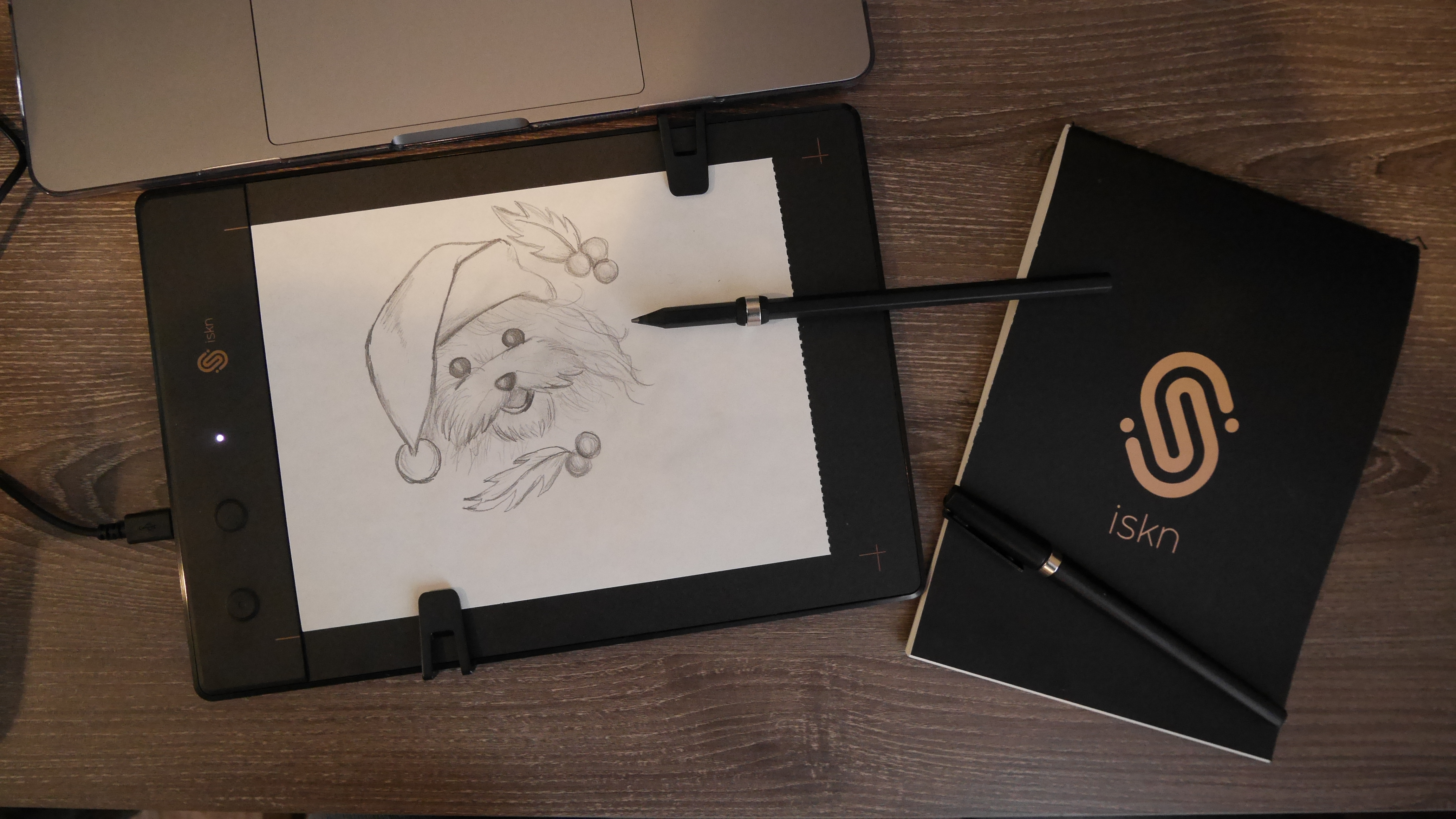
The Slate 2+
The slate is a small tablet that can accommodate paper that is about half the size of letter-sized paper. It uses magnets to detect the precise location of a writing or drawing utensil. It can be used with a stylus for regular tablet behavior, but the best part is that it is built to work with most pencils, pens, and markers. A special rubber-encased magnet ring is slid onto the utensil (a little more than an inch from the tip of the utensil), which allows the tablet to detect where the utensil is when it is within range. I’ll be honest: I was a bit skeptical about how smooth and precise that drawing and writing on the tablet would be, but I was very impressed when I started my first sketch.
The tablet comes with a pen and a pencil and you can purchase additional magnet rings (which come in two sizes to accommodate different utensil sizes). I wish there were larger ring sizes, though. I have a feeling I won’t be able to use my favorite fine tip markers, but I’ll see what happens when the medium ring that I ordered arrives. The tablet works with any kind of paper, and it can even support writing and drawing in a notebook (as long as the notebook isn’t thicker than about a third of an inch). This is really remarkable because I don’t have to worry about being locked into one particular kind of paper or utensil; I have the freedom to create art exactly the way I want. In terms of the paper size, I could certainly see a market for having a bigger tablet that supports larger paper sizes, but this current tablet is perfectly sized for my small art projects. I can take notes, create interaction mockups, and create small sketches with this one compact tool.
To use the tablet, you need to install free software from iskn’s website. The company supports desktop apps for Mac, Windows, and even Linux, and it also supports iOS and Android mobile apps. The tablet can connect to mobile devices via bluetooth, but a USB connection is required to use the device on laptops and desktops. This is a bit of a bummer because I love the idea of being wireless. Another annoyance is that the tablet shouldn’t be within a few inches of any magentized devices (which is basically anything nowadays: headphones, cell phones, etc.), and you also shouldn’t leave the magetized utensils on the tablet when not in use. I suppose this has something to do with preserving the accuracy of the tablet, and the app does give you a warning when something is too close to the device, so it’s not a horrible drawback. The magnets are what allow this device to work with the utensils of our choice, so I have to take the good with the semi-annoying! :)
In the spirit of Christmas, I decided to sketch my lovely dog Willow, donned with a Christmas cap for the holidays. I was able to complete my first sketch in about 20 minutes, and I spent another 30 minutes messing around with the app’s settings and features. The app does hog a lot of the CPU (my laptop’s poor fan kept spinning the entire time I had the app open), but at least I know that the app is hard at work because the accuracy of the digital drawing is impressive and there is little to no delay in the rendering.
The utensil detection isn’t perfect; sometimes the Slate thinks that the utensil is touching the tablet when it is a millimeter or so above the surface. I sometimes use this to my advantage, though. When I need to paint in an area (like I did for Willow’s christmas cap), instead of drawing in that actual area on the paper, I hover very closely to the paper so that the digital version gets the desired filled in area. An alternative to this approach (if you’re worried that you may accidentally touch the paper) is to cover the drawing with another sheet of paper that you can safely draw on without potentially ruining the original piece. I’d like to try this approach with tracing paper as well.
Here’s a video of the process so you can get a sense of how quickly the rendering happens.
As an added bonus, the app records all of my strokes so I can export a video of every move I made, as shown below.
Overall, I absolutely love this tablet and can’t imagine myself using anything else. Best of all, this will encourage me to draw more. I really want to learn how to draw mandalas, and this would be an awesome way to sketch the outline first and then digitally color them in later!
I hope you are having an awesome Christmas, and all the best for the new year! :)

The final product :)

You are crazy talented! I, of course, take all of the credit!
Love,
Mom